
UX Design Case Study
Feature design for a dental practice management software company in the summer of 2022. I was the UX designer on a cross-functional team that completed this project over the course of 6 weeks.

The problem
Dental practice management software users want a way to print a document that can be used to view and record pertinent information during patient appointments.
The goal
To help our customers by giving their staff the tools that they need to efficiently see patients
The user
Someone who works in the front office for a dentist, orthodontist, or oral surgeon. Typically the office manager, or some type of patient-facing front desk worker.
The solution
A customizable software feature within our product that allows users to print routing slips with all of the necessary information for the entire day’s schedule and/or an individual appointment
Why did so many of our users want routing slips!?
This feature was requested by 80% of our customers and prioritized by the business. I started this project by having a kick off meeting with my team, which included the product manager, product owner, lead developer, and myself as the UX designer. We did a know / don’t know exercise to determine what we needed to learn from customers. We also conduced a competitor analysis, and reviewed requests for this feature from our customers.
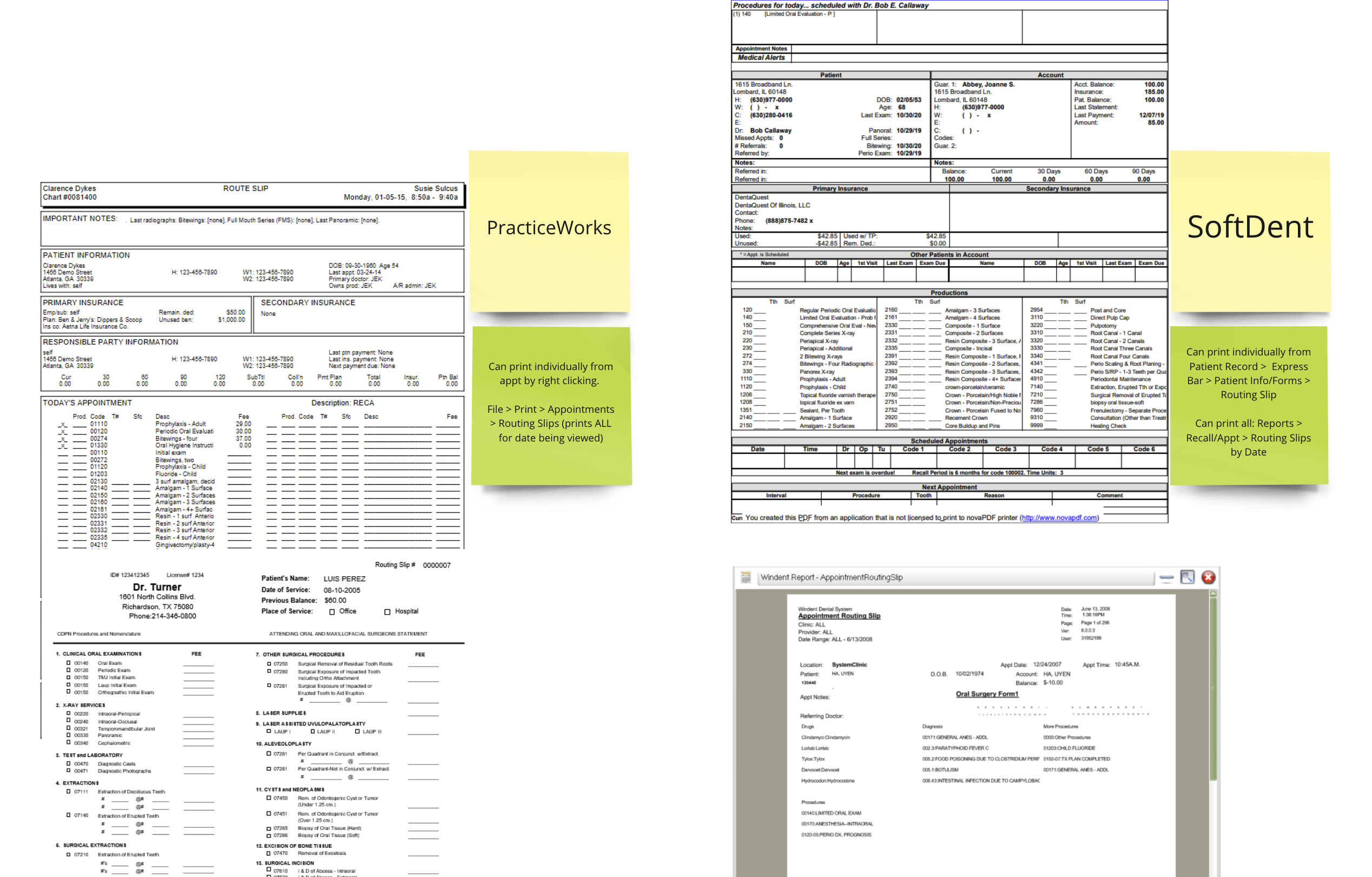
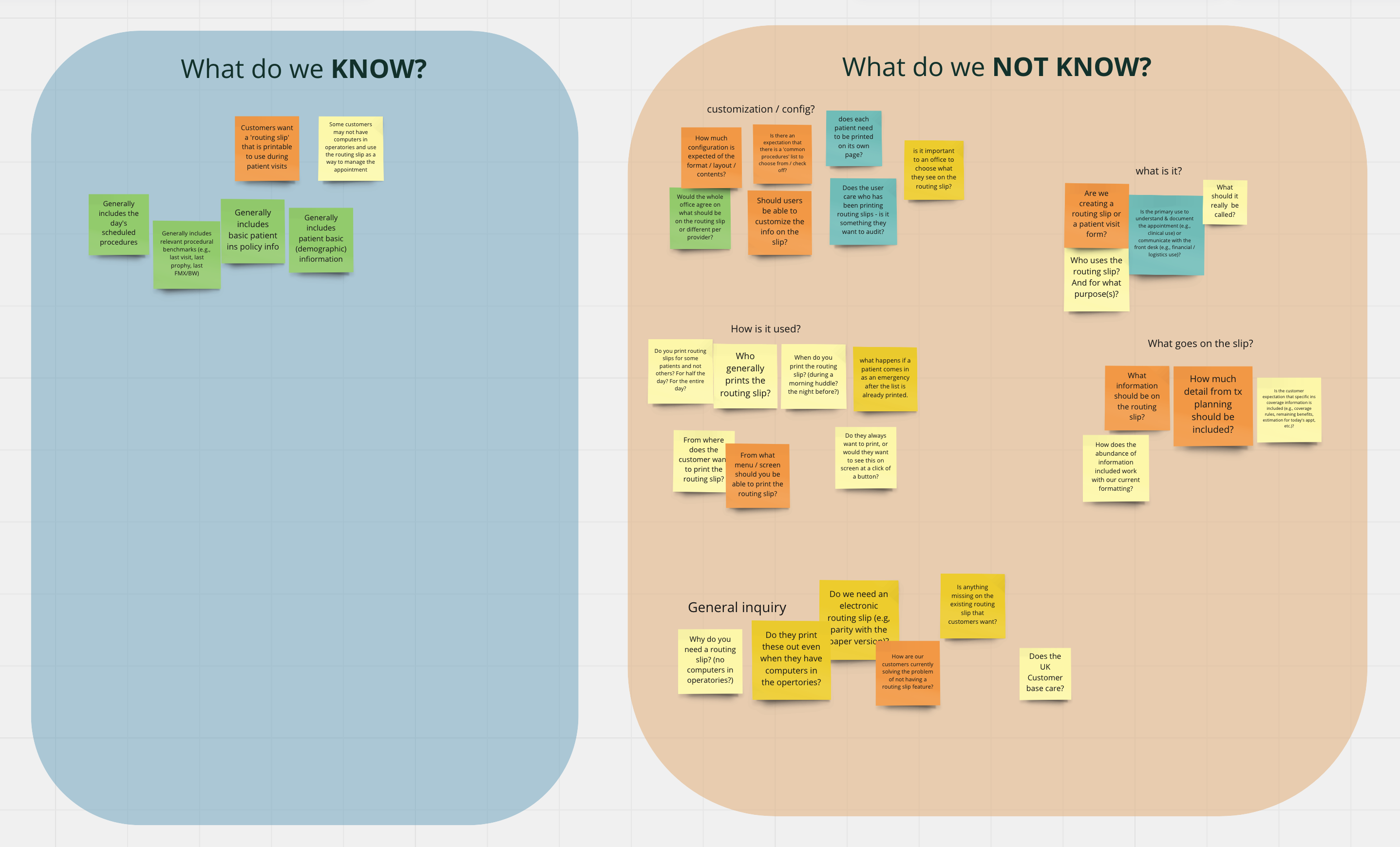
I moved the project forward by leading interviews with users to gain qualitative data on how this document would be used in the office, and we sent out a survey to gain quantitative data, specifically to learn what data our users would find most useful on this document. Here is what we wanted to learn:
- How valuable is this to our customers?
- Which staff members would use this feature and how?
- What information should be on the document and why?
- Does the routing slip need to be customizable? If so, how?
- What do users expect this to be called?
- Where do users expect to find and print this document and why?
- What are users currently doing to meet their needs without this feature?
Defining the opportunuity
After interviewing 3 users and surveying 6, I synthesized the findings by creating an affinity diagram with my product owner and lead developer. Here is the affinity diagram that we created:
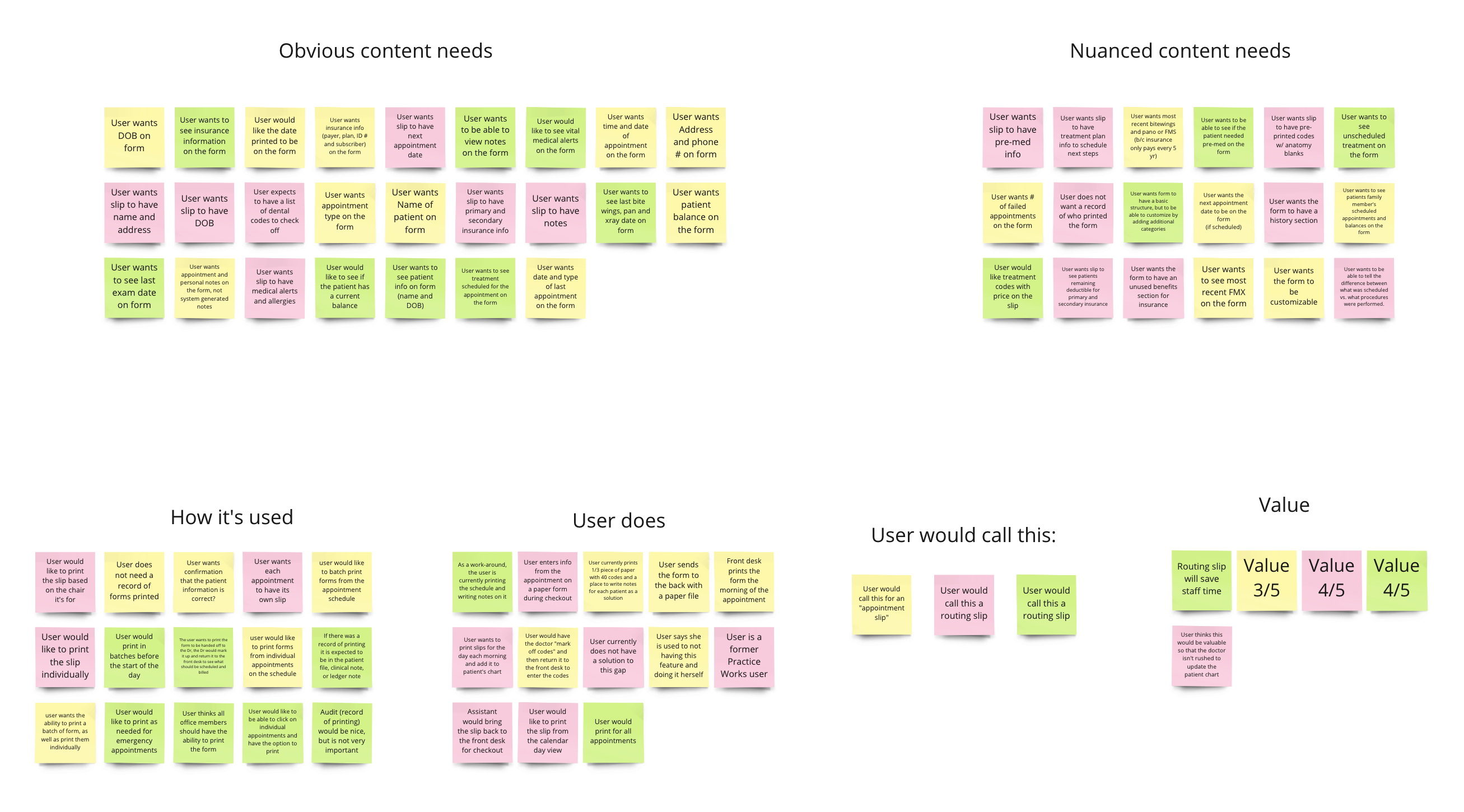
Here is an overview of our findings:
- 100% expressed an interest in being able to customize the form.
- 100% want the ability to batch print the forms before the start of the day.
- 100% want the ability to print forms individually for one appointment at a time.
- 83% find this feature useful.
- 66% called this feature a “routing slip.”
- Users who were interviewed rated this feature an average of 3.66 out of 5 in terms of value.
- Most of our customers are finding ways to create this document from scratch, by printing their own custom routing slips.
I made this user persona to help the team empathize with the user:
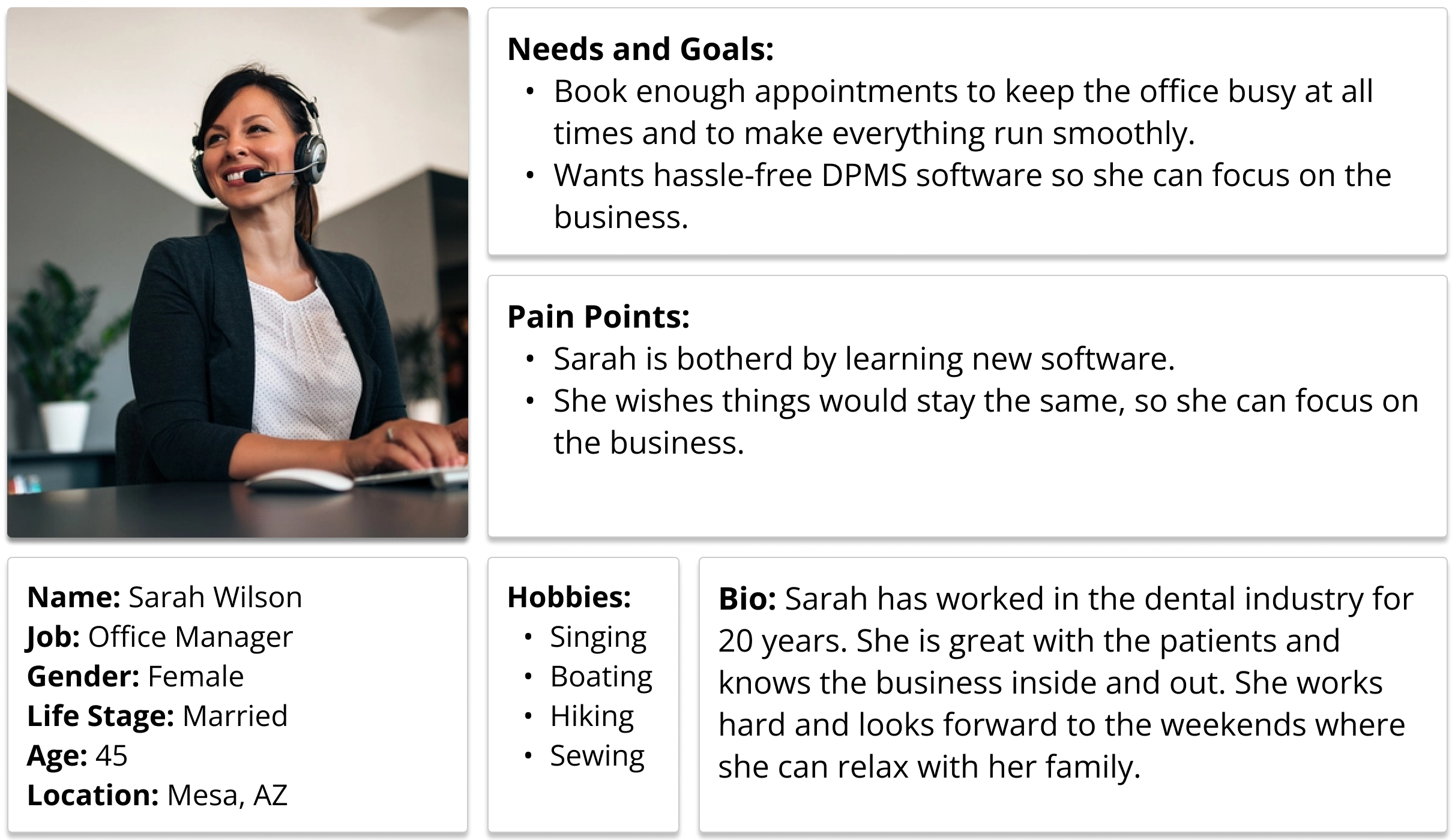
Designing a solution
Through my user interviews and surveying efforts, I collected a list of the patient details that customers wanted to have on the routing slip/s. I listed these out and used the MoSCoW prioritization method during a team brainstorming session to narrow down what to include on the actual routing slip. Here is the design for the routing slip:
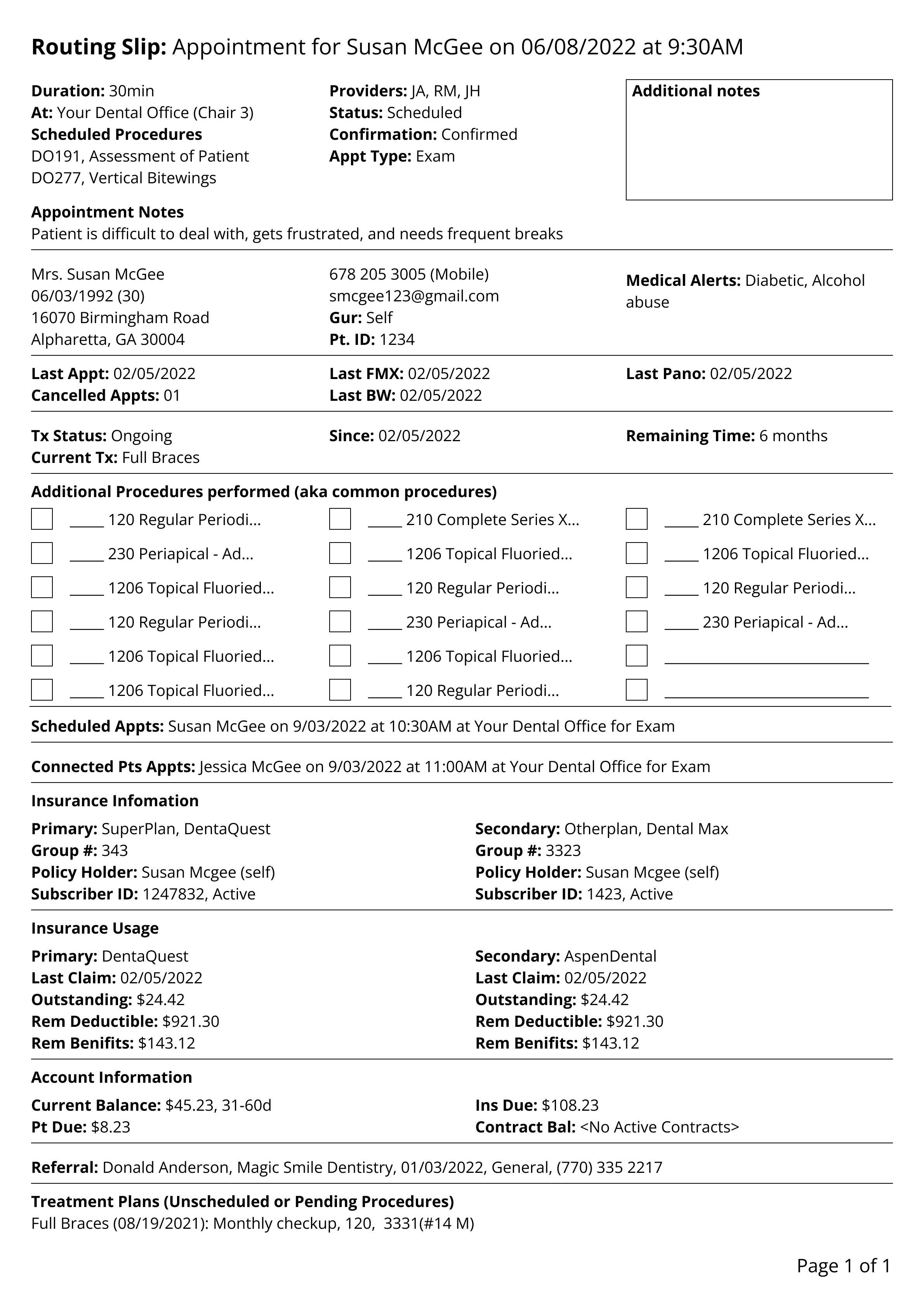
Based on my customer interviews, I gained an understanding of how this would be used. I created user flows on how to access the settings to turn this feature on and customize which content would print, as well as the 3 ways that the user can print a routing slip.
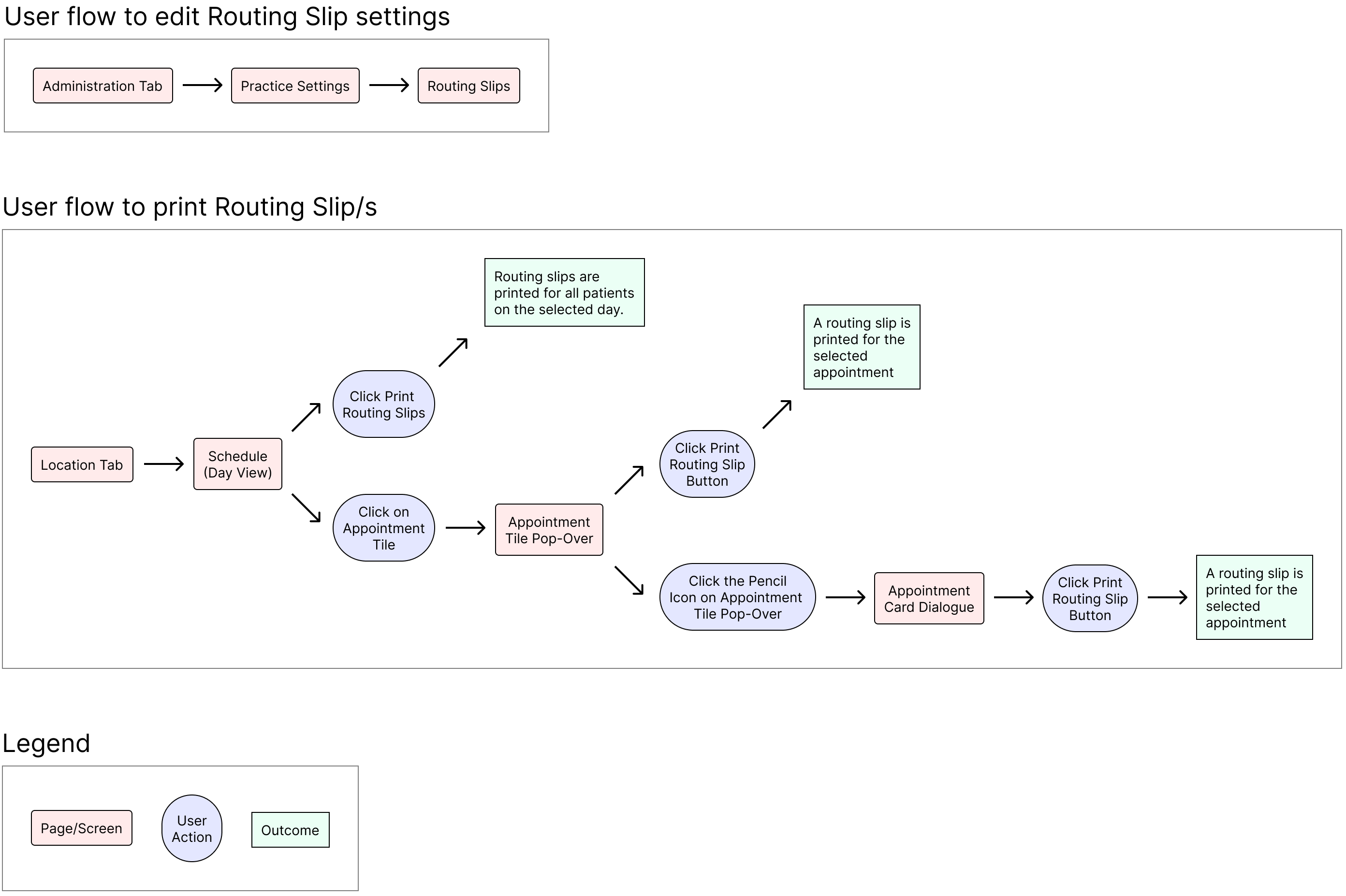
Building a prototype
I built a clickable prototype in Figma that demonstrated all of the user flows required to turn on and customize routing slips, as well as the 3 ways that the user can print the file/s. Below are screen shots of the settings screen where the user can turn on content sections, and select which procedures to include on the routing slip:
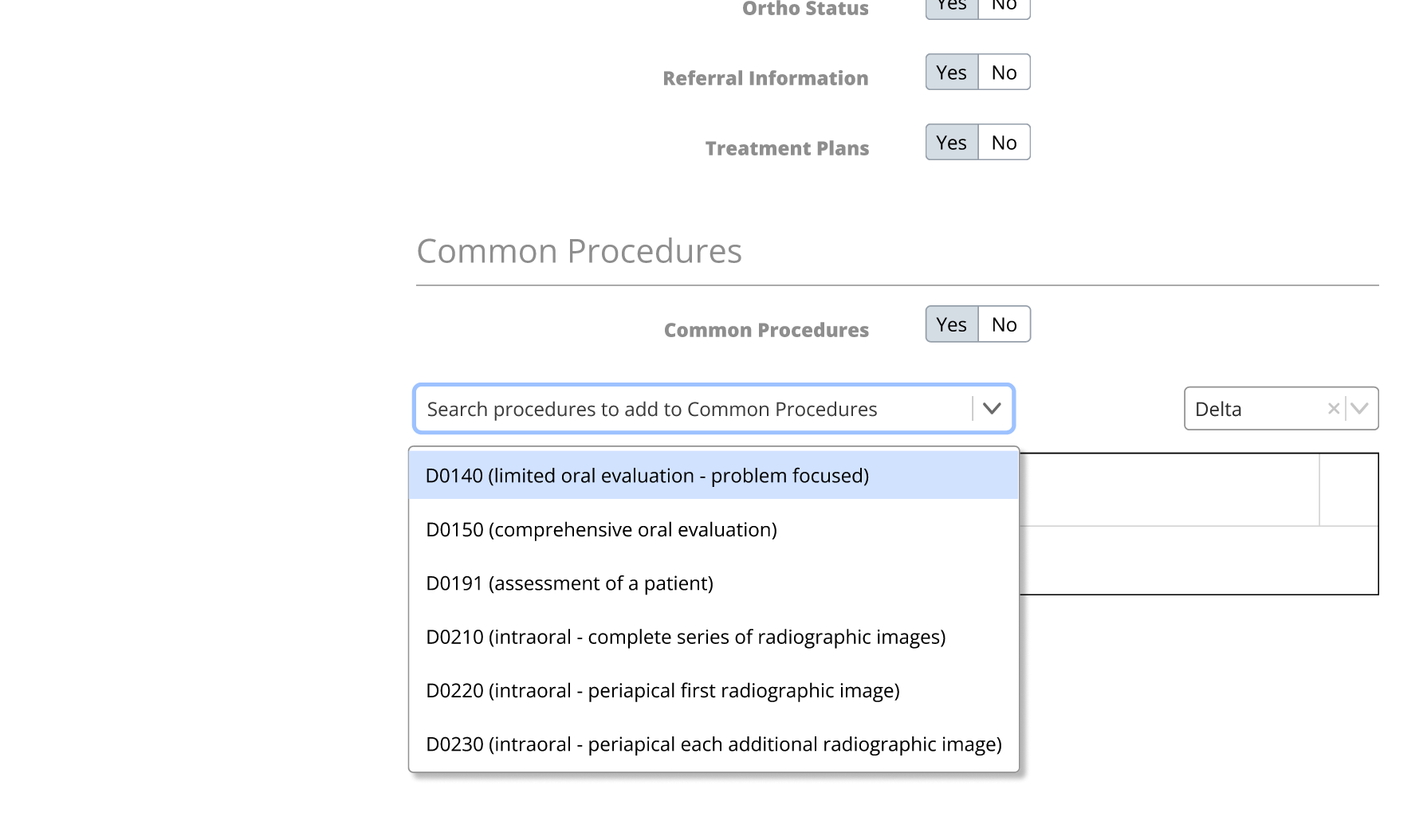
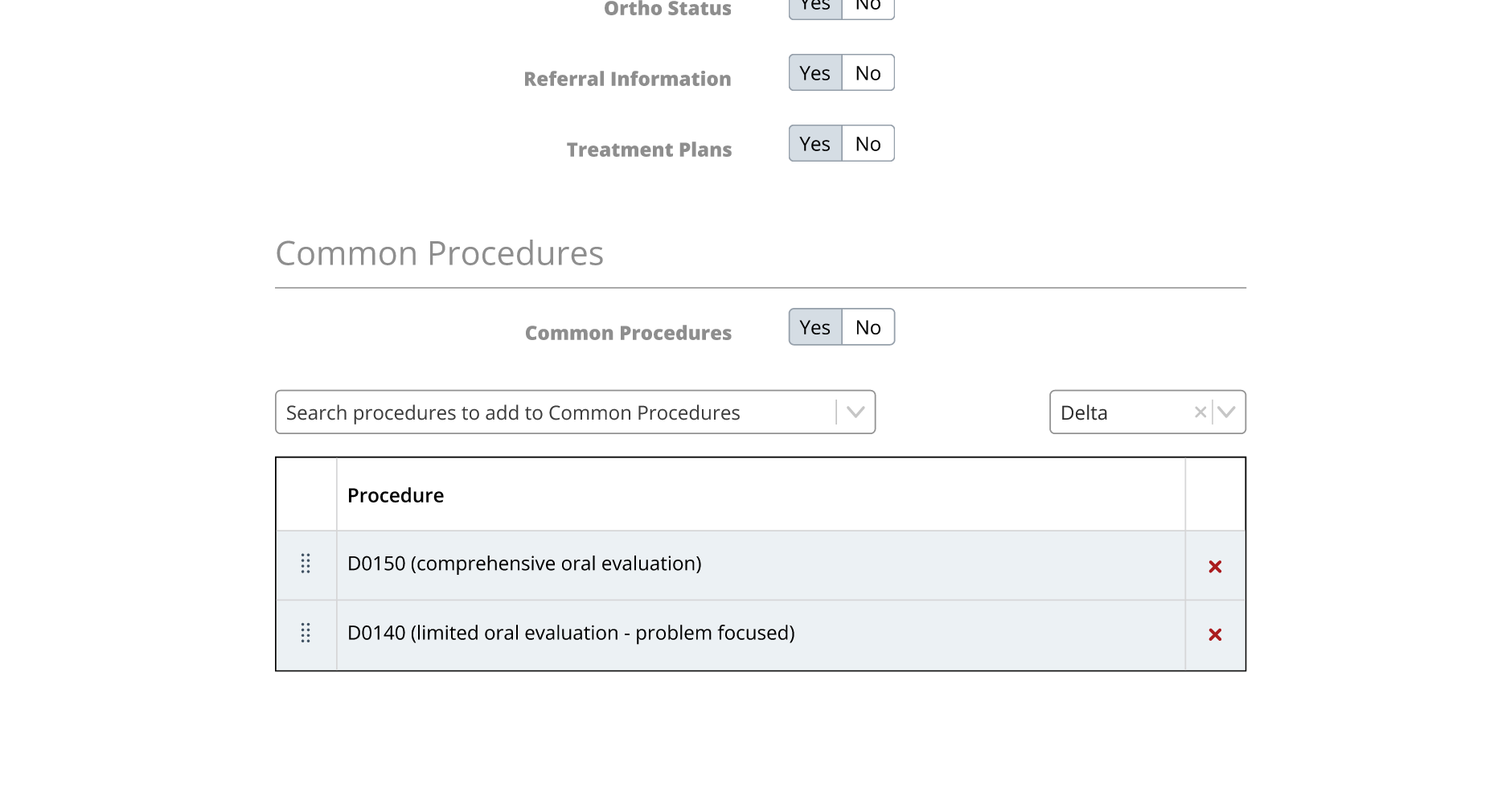
Below are screen shots of the UI where users can print routing slips for individual appointments:
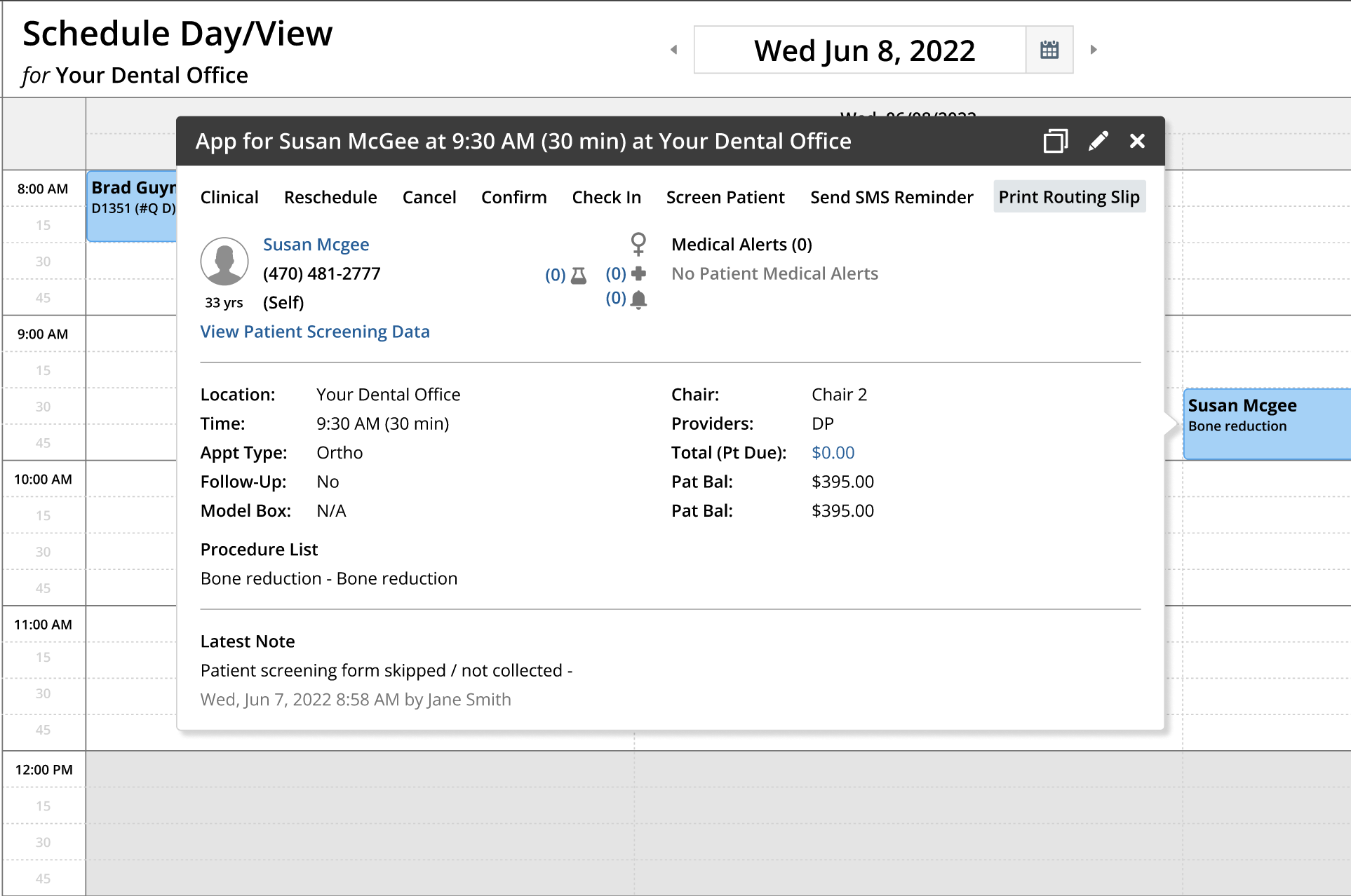
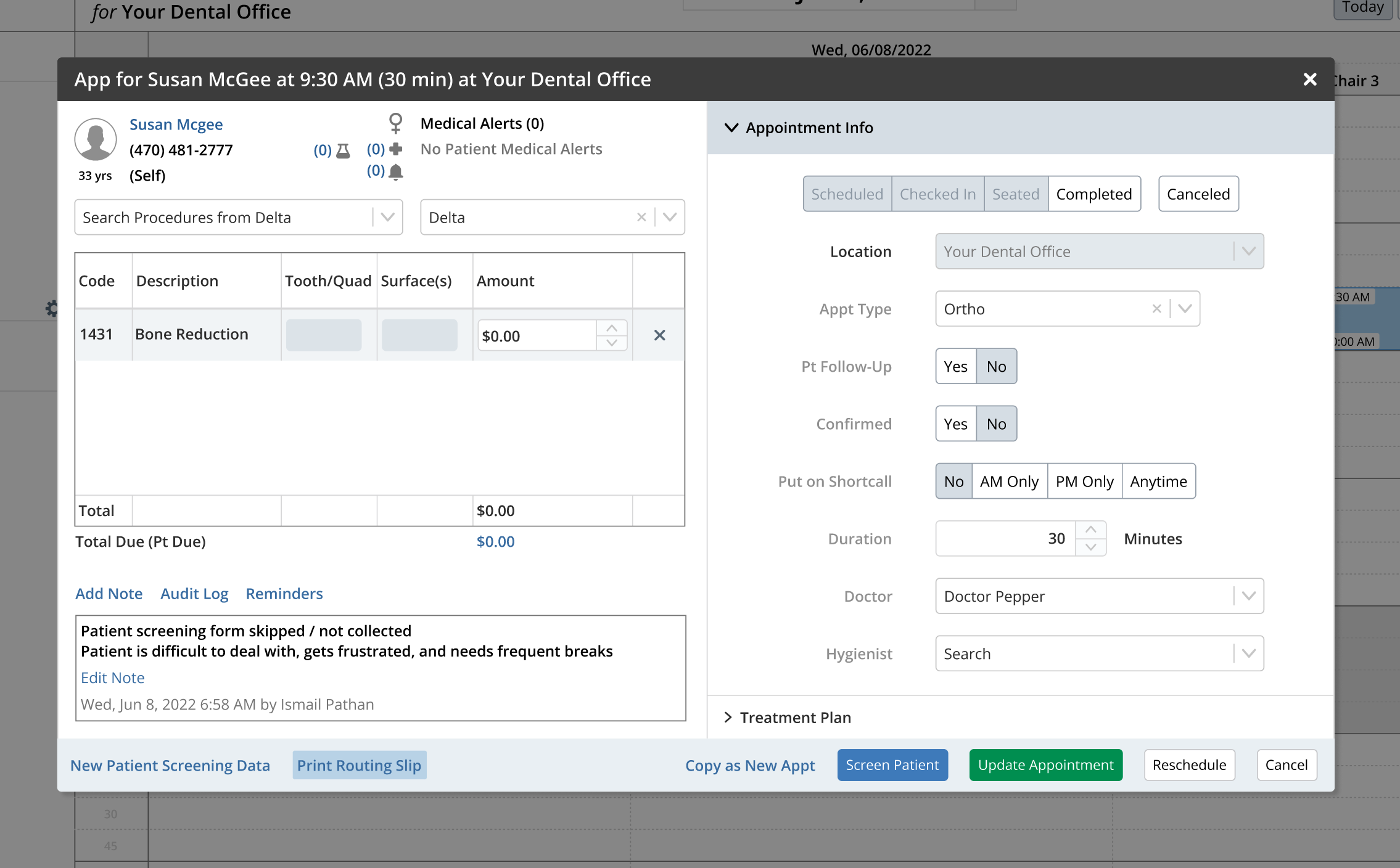
Testing the solution
I conducted usability testing with 3 participants. Here is what we wanted to learn:
- Can users find the settings page to turn on the routing slip feature?
- Can users customize their routing slip?
- Do the setting meet our customer's needs?
- Do users prefer a card layout on the settings page?
- What do users think of alphabetized menus?
- Can users batch print all of the routing slips for a day?
- Can users print a routing slip for an individual appointment?
- What do users think of the layout of the routing slip?
- What do users think of the content on the routing slip?
The UX team had been working toward implementing a card-based design for new pages so that the cards can stack when viewed on smaller screens, creating better heirarchy, and less scrolling. I conducted an A/B test to learn what users thought of using cards for the settings page compared to the product's current settings design. Here are screenshots of the two different designs:
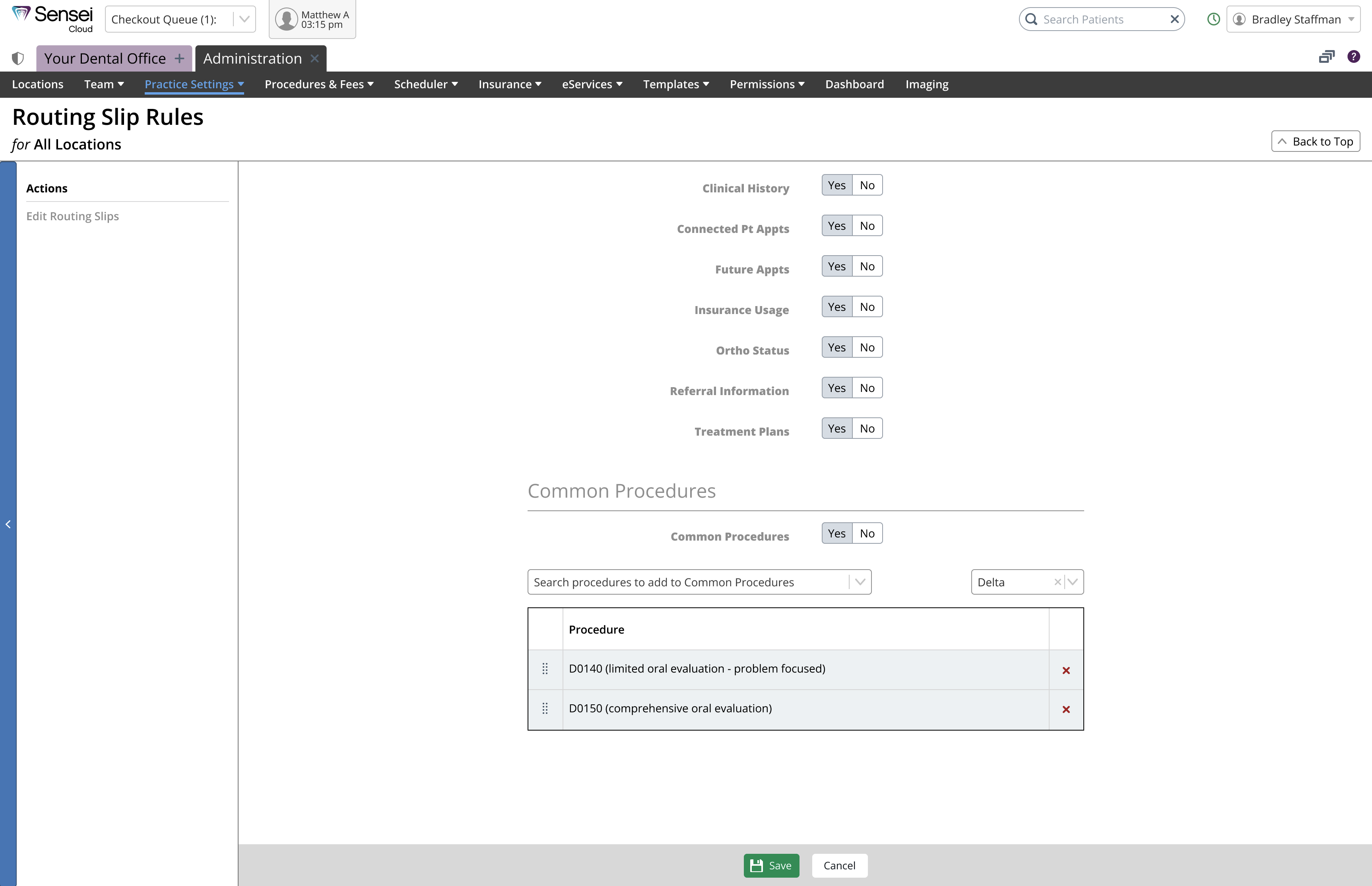
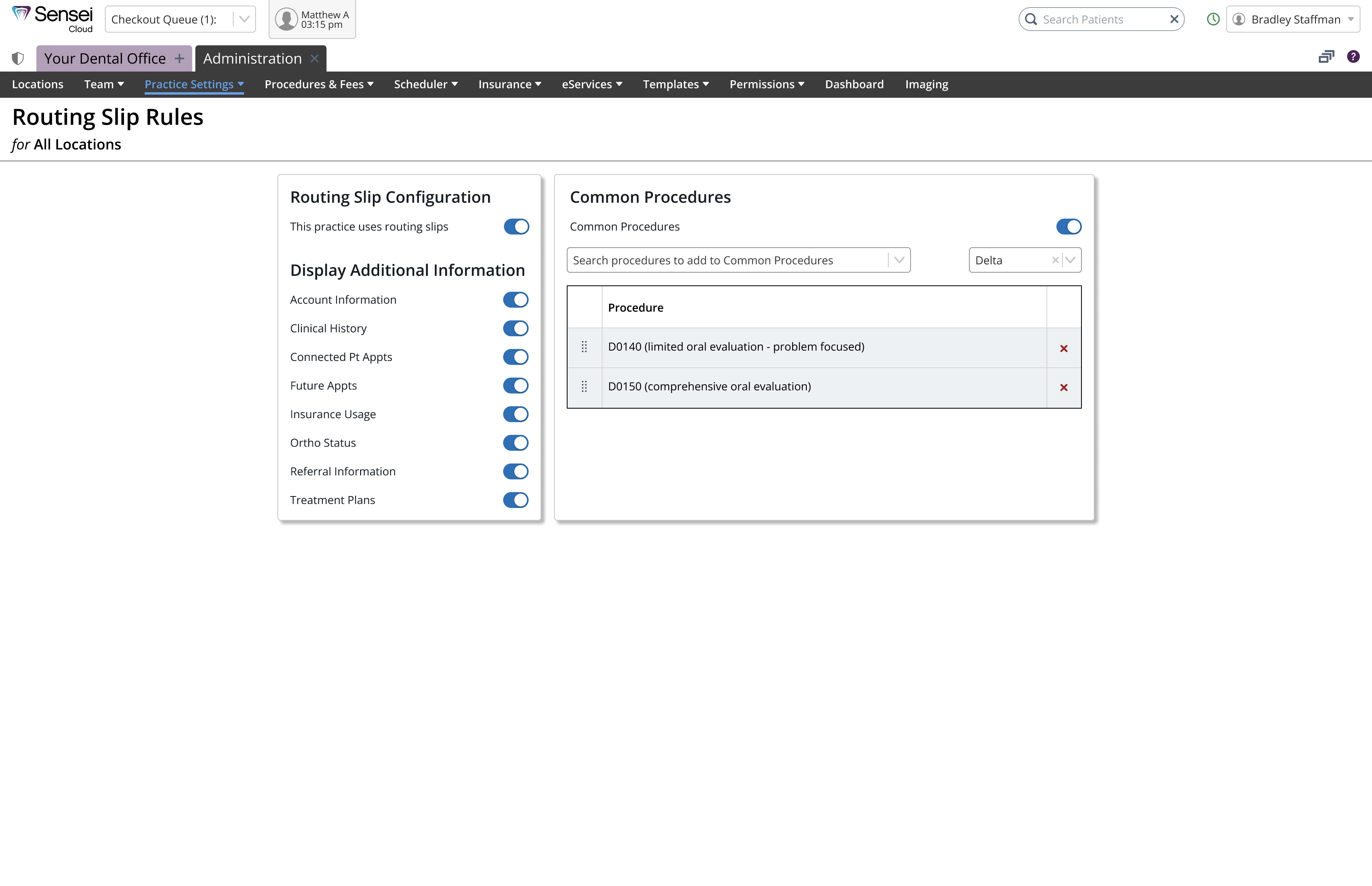
Here are the key takeaways from the tests:
- 100% were able to easily find and change the routing slip settings.
- 100% were easily able to print routing slips for the entire day and an individual appointment.
- 100% prefer the menus to be listed in alphabetical order.
- 66% thought the card-based settings page was more convenient and simpler because it saves the user two clicks and has a smaller footprint, eliminating the need to scroll.
- Initially we were calling the additional content sections “Content Blocks” this confused users because they thought that turning that toggle on in the settings would block the content. So we changed it to “Display Additional Information” and this tested well.
Quote
“This will save us so much time. I have been printing our blank routing slips and writing in the patient information for each appointment!” - Heather, user
Conclusion
This feature reached development completion and was deployed into production in December 2022. In the post-release phase of the feature, I conducted interviews with users, monitored feedback in UserVoice, and personally visited two offices utilizing the new functionality.

Through these interactions, I identified two technical challenges that required resolution. Firstly, there was a performance issue where attempting to print a substantial number of routing slips in certain scenarios could lead to timeouts and hinder other functionalities, such as appointment bookings. This was successfully addressed by implementing batch requests, promptly resolved by my development team. The second challenge involved a page break bug ocassionally causing misalignment of printed routing slips. As intended, we re-visited the code to ensure that if a routing slip spanned multiple pages, its content would occupy two full pages, preventing offset issues.
